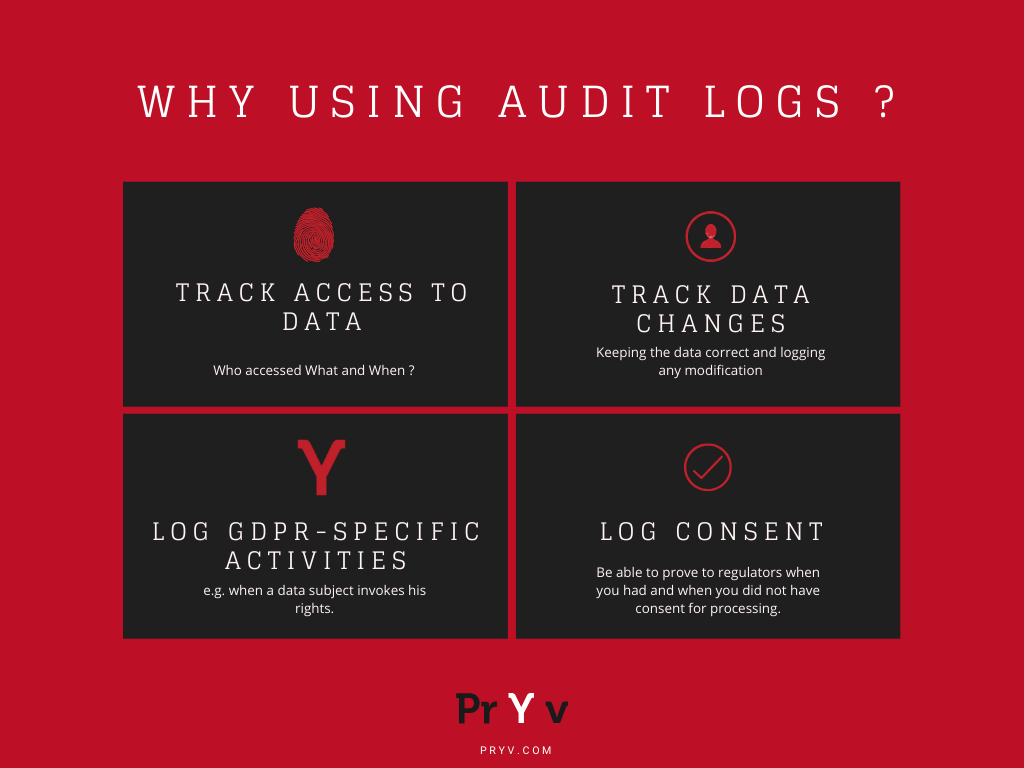Audit logs
In this guide we address developers that wish to use audit logs on Pryv.io to capture changes to a system and keep records of the interactions that were made with the data.
It describes what Audit Logs are, why to use them and how they were designed on Pryv.io. It goes through a possible use case to explain how auditing works with Pryv.io.
Table of content
- Introduction
- Audit Logs
- What are Audit Logs?
- Who is allowed to audit what?
- How to filter audit queries?
- How to retrieve Audit Logs in Pryv.io
- Why using Audit Logs on Pryv.io
Introduction
In regards to new requirements on data privacy, you need to be able by now to track all activities related to the personal data you hold on your servers. This includes tracking of consents, data accesses, data retrievals, but also tracking of data changes.
Audit logs are considered to be the best way of demonstrating compliance – and “demonstrating compliance” is a key point of new privacy regulations. Keeping logs of processes made on personal data is not only a best practice, but a must for you to achieve compliance.
Audit capabilities on Pryv.io now enable you to keep track of data in your system and to generate audit logs.
Audit logs
What are audit logs?
Let’s take a quick overview of what exactly are Audit logs.
An audit log shows “who” did “what” activity and “how” the system behaved. It comes in the form of a document that records chronologically all the interactions that were made with the personal data stored on the servers : what resources were accessed, the destination and source addresses, a timestamp and the user login information.
When using Pryv.io, it enables you to keep track of details about the actions performed by clients against Pryv.io accounts through the Pryv.io API.
You can take a look on what an Audit log looks like on Pryv.io :
{
"id": ":_audit:ckqujnth400081eow07wcbfr7",
"streamIds": [
":_audit:access-ck6j78uj600011ss2neygkpub",
":_audit:action-events.get"
],
"time": 1625726631.928,
"type": "audit-log/pryv-api",
"content": {
"source": {
"name": "http",
"ip": "85.5.225.68"
},
"action": "events.get",
"query": {
"toTime": "9900000000",
"fromTime": "0",
"limit": "100",
"sortAscending": "false",
"state": "all"
}
},
"created": 1625726631.928,
"createdBy": "system",
"modified": 1625726631.928,
"modifiedBy": "system",
}
As you may have recognized, it is an event of type audit-log/pryv-api. You can find its defails here.
Audit logs are available through the Events API. However they are read only, thus cannot be modified.
Who is allowed to audit what?
The logs you are allowed to query depend on the access you are using.
Personal token
Whe using a personal token, you can query actions performed by any other access. You can also create app and shared accesses to audit any other access, by adding permissions to the audited access id, such as:
{
"streamId": ":_audit:access-MY_AUDITED_ACCESS_ID",
"level": "read"
}
App and shared tokens
When using an app or shared token, you can only query actions performed by the access you are using, and the permissions you were explicitely given on others.
How to filter audit queries?
You can filter the sort of logs you wish to query by action and access id. Each audit log gets 2 streamIds in the form of:
:_audit:action-{method-id}, see API method ids.:_audit:access-{access-id}, the id of the access that performed the action.
How to retrieve Audit Logs in Pryv.io?
Build streamId
You can obtain the streamId related to the access you wish to audit by prefixing :_audit:access- to the access id such as:
:_audit:access-ckv85dn1a00011io99u37iflu.
Streams parameter
In order to obtain audit events, you must specify the audit stream(s) in the streams parameter of the events.get API method. You can fetch any audit log by providing :_audit: or a specific one by providing an access or method id.
Why using Audit Logs on Pryv.io
In addition to providing proof of compliance and operational integrity, audit logs can help you monitor activity on your servers :
-
by tracking access to data : who accessed what and when. You can track all accesses to data and check that only the authorized users have read the data. It can be used to see whether a user account has been hacked, or whether user account privileges were escalated to access specific files or directories with sensitive information.
-
by tracking data changes. One of the principles of GDPR being “integrity”, you have to be able to reconstruct the lifecycle of any data flowing in your system. This means keeping the data correct and logging any modification.
-
by logging GDPR-specific activities, e.g. when a data subject invokes his rights. Each request can be securely logged so that you can prove to authorities the exact sequence of events relating to the particular data subject.
-
by logging consent and the accompanying context (date, time, IP address, etc). The consent withdrawal must also be logged, so that the whole history of the consent of the data subject is transparent. This way you will be able to prove to regulators wh